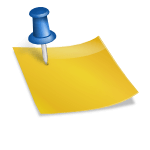There are situations that require 2FA to be reset. This can happen when the device used for 2FA authentication is lost, broken, and not accessible any longer. In such an eventuality, you will need to do one of the following:
If you are an Acunetix Administrator, you will need to use the Acunetix Administrative Password tool to reset your password. The Acunetix Administrative Password reset tool can be loaded from the Acunetix program group and allows the admin account to reset his password. In doing so, the 2FA is disabled and will need to be re-enabled and re-configured.
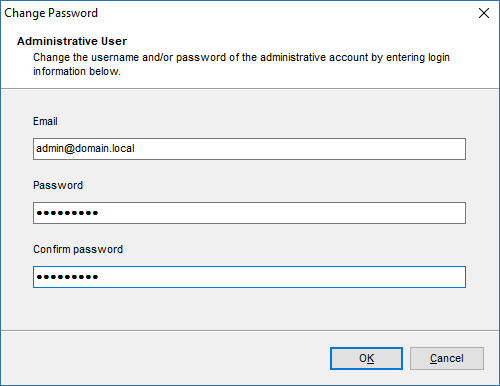
If you are an Acunetix User, you need to get in touch with the Acunetix Administrator. The admin needs to delete your account and re-create your account to reset your 2FA for your account.
Note that if your account is deleted, any data associated with your account is also deleted.
Get the latest content on web security
in your inbox each week.