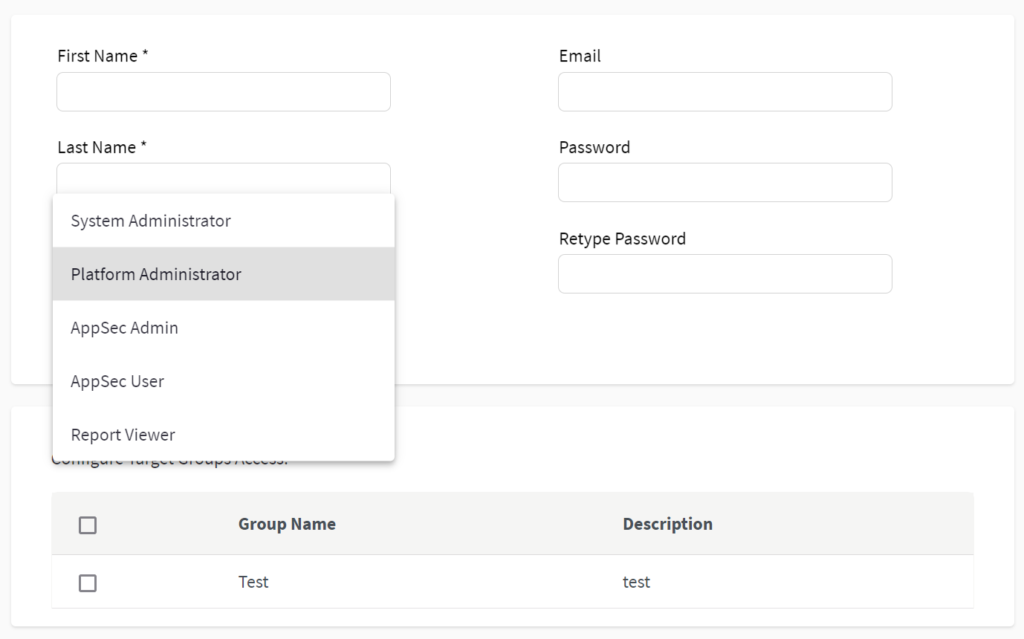If you are using Acunetix v11, you will be able to upgrade your Acunetix installation to Acunetix v12, and all your settings will be retained. Proceed as follows:
- Download the latest version of Acunetix from https://www.acunetix.com/download/fullver/
- Backup the files in <C:\ProgramData\Acunetix 11>
- Install Acunetix v12 on the same machine as Acunetix v11. The installation will detect the older version, and will automatically upgrade it, retaining all your settings.
- After the the Acunetix UI is loaded. You should be able to see all the Targets configured in v11. Scan and report data are also retained.
Get the latest content on web security
in your inbox each week.